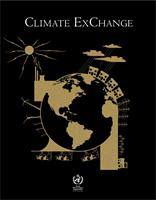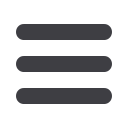

[
] 234
C
ommunities
interest and engagement was above the industry norm. The statis-
tics tell a similar story. The online survey found that 21 per cent
of respondents relied solely upon the Bureau SCO site for seasonal
forecast information, while 71 per cent said it accounted for 60 per
cent or more of their information source. In terms of how important
the SCO is to users, 19 per cent said the site was “vitally important –
my livelihood or those I advise rely heavily on decisions based upon
this information”. A large percentage of these people (38 per cent)
were those who also said they relied almost exclusively (90-100 per
cent) upon the Bureau site for seasonal forecasts.
The most important findings of this review project were that users
found probabilistic information very difficult to understand and that
their comprehension levels were low. Although users highly valued
and relied upon the forecast, they were also dissatisfied with how
it was presented. Many users found the language too technical and
complicated, had difficulty navigating around the website and had
little understanding of the concept of ‘forecast skill’.
The project revealed that in broad terms there were two distinct
user groups: ‘simple’ users and ‘advanced’ users. Simple users wanted
key headings, simple graphics, easy navigation, educational features
and laypersons’ language: a broad overview that they could digest
quickly and simply. Advanced users wanted to be able to drill down
into details and have easy access to a far broader range of options
and granularity. The majority of all users wanted:
• Podcasts from climatologists
• The ability to tailor the information to their unique needs
• A zoom or ‘Google Maps’ type facility
• The ability to change the time frame and easily access past
seasonal information
• Simplified language and improved text layout
• Ease of navigation.
Creating new design solutions
The initial 40 alternate SCO design concepts were developed through
a series of creative design workshops. Participants were given a pile of
coloured markers and blank A3 paper; they were asked to refrain from
criticizing any new idea and given a variety of prompts such as ‘design
it so that a 12-year-old could understand it at first glance.’ Designs
were placed on large display boards in the workplace with sticky notes
provided for other staff and visitors to provide comments. To harness
the benefits of reflection or ‘slow thinking’, staff and stakeholders
were encouraged to continue to submit ideas over the duration of the
project. This creative design activity was highly valuable as it achieved
the breakthrough of producing many new ideas and fresh
approaches, which could then be tested with users.
The final alternate SCO design included:
• An Overview Map, which presents the key
highlights of temperature, rainfall and tropical
cyclone outlooks. It only depicts information where
there is a significant deviation from the median
• A 3-5 minute podcast, no longer than the weather
report on the TV news
• A revised confidence map, enhanced with educational
features and simplified language and more readily
accessible via ‘tab’ navigation from the outlook maps
• Tailor My Outlook – the new outlook maps were
provided in two versions: ‘simple’ and ‘advanced.’
Both allowed users to configure the information
to suit
• Text solutions – ‘talking headings’ which can be
expanded to provide more information; text laid out
in dot-points rather than sentences and the use of
plain language.
Results of user testing
The alternate design concepts were well received. When
reviewing the Overview Map (Figure 2), users made
comments such as: “Impressed. Looks like a powerful tool”
or “Clarity is good, broad scale approach is good”. Some
commented that the icons were a little confusing, (“fire icon
not immediately obvious as representing fires” or “a legend
would be helpful”). The podcast idea was very popular:
“video gets a big tick”; “video is excellent”; “climate expert
is good”. However, several cautioned that it needed to be
in “everyday English” and questioned whether it would be
workable for those with limited Internet bandwidth. When
considering the Tailor My Outlook map (Figure 3), users
commented: “less waste of time”, “concise information
delivered in a faster way” and “good to have choice, if you
can click straight on what you want it is better”.
In their report, marketing consultants ORC
International wrote: “The new designs are heading very
much in the right direction. It will be impossible to
achieve 100 per cent endorsement from end users as
their needs (and comprehension levels) vary greatly.
Nevertheless, the current designs are attempting to
allow end users to locate and even tailor information
that suits their needs, while providing information that
is easy to understand and digest.” At the end of the
process, the existing SCO was tested alongside several
new designs. It was ranked least liked by users.
Goals for the future
A new SCO Rebuild Project that commenced in July 2012
will see the realization of these design concepts. This is
expected to be an 18-month project, culminating in early
2014. The Rebuild Project will involve the development
of detailed prototypes; technical and user testing and a
relaunch supported by communications specialists. In
the longer term, the Bureau will consider incorporation
of other climate and weather variables such as tropical
cyclones into the SCO website and user-specific indica-
User response
Illustrating the range of perspectives, typical verbatim comments included:
“I find some of these wrap-ups are too technical in language terms.”
“Mostly it isn’t specific enough for my needs.”
“I don’t understand the whole ENSO thing.”
“You need to remind me in full, not just use the acronym!”
“I get everything I need from it.”
“Graphs very cluttered.”
“I love the ability to be able to interact with the data and see firsthand what
the report is saying with backup from observations.”
“Less jargon, easier access, ability to overlay information onto other data.”
“It delivers all the info that I would normally use to devise my own opinion of
likely rainfall in the near future, in a very accessible format, well done!”
“Don’t dumb it down. I want to know the detail.”
“It’d be useful to be able to see my district…is this possible?”